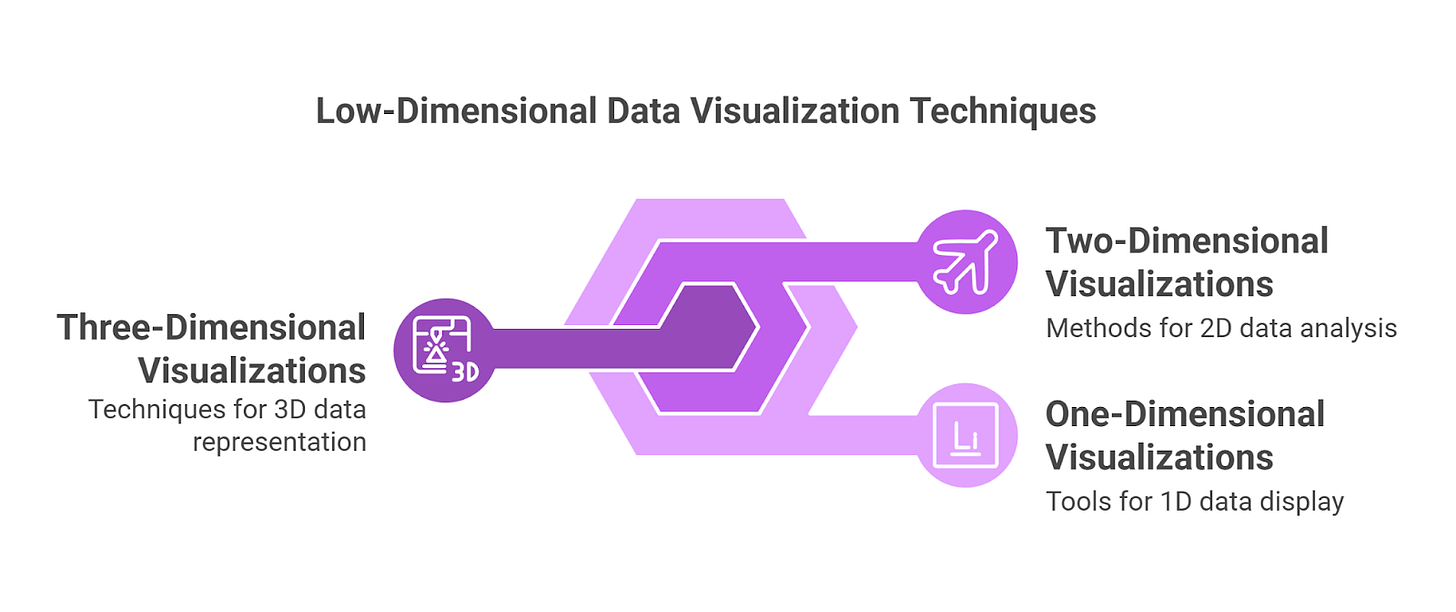Multi-Dimensional Data Visualization Techniques and Tools
An introduction
The field of data analysis and visualization engineering relies heavily on the ability to extract meaningful insights from increasingly complex datasets. A fundamental aspect of this process is the effective visualization of data that extends beyond the traditional two or three dimensions. Visual representations serve as a crucial bridge between raw data and human understanding, facilitating the identification of underlying patterns, associations, and anomalies that might remain hidden within tabular formats 1.
The human brain possesses a remarkable capacity for pattern recognition in visual information, making data visualization a potent tool for discovery 1. Furthermore, the communication of findings is significantly enhanced through graphical representations, allowing for a more intuitive grasp of complex relationships 1. Beyond insight generation and communication, visualization plays a vital role in the practical aspects of data science, aiding in the debugging of code and the identification of errors or outliers within the data itself 1.
In today's data-rich environment, the ability to visualize data across multiple dimensions is not merely advantageous but essential for informed decision-making 3. Multi-dimensional data visualization encompasses techniques and tools designed to represent datasets with more than two variables, enabling a more comprehensive analysis of intricate relationships 3. This module will delve into the methodologies for visualizing data of varying dimensionalities, from straightforward low-dimensional datasets to the complexities of high-dimensional data.
The journey will explore the utility of various software tools and libraries that empower data professionals to create effective and interactive visualizations. These tools include NetworkX and Power BI for network graph analysis, and Plotly and D3.js for generating interactive visualizations, heatmaps, dashboards, and real-time data displays 5. The ultimate goal of data analysis, which is to discern patterns, resolve problems, and comprehend the information under study, is significantly aided by these visualization techniques 9.
Visualizing high-dimensional data, in particular, transforms intricate information into accessible formats, thereby facilitating pattern recognition and deeper understanding that would be challenging to achieve through numerical examination alone 10.
Understanding Data Dimensionality
In the context of data analysis, dimensions refer to the number of independent variables or features that characterize a dataset. Each dimension represents a unique attribute or measurement associated with the data points.
Datasets can range from having a single dimension, such as a list of temperatures, to having hundreds or even thousands of dimensions, like in genomics or image analysis. Understanding the dimensionality of data is crucial as it dictates the appropriate visualization techniques and the inherent challenges involved.
A significant concept related to high-dimensional data is the "curse of dimensionality" 11. This phenomenon describes the various challenges that arise when dealing with data in spaces with a large number of dimensions 11. As the number of dimensions increases, the volume of the data space expands exponentially 12. This rapid expansion leads to a situation where the available data points become increasingly sparse within the high-dimensional space 12.
Consequently, the distances between data points tend to become more uniform, making it harder for distance-based algorithms to effectively differentiate between them 11. This sparsity also increases the risk of overfitting in machine learning models, where the model learns the noise in the training data rather than the underlying patterns 12. Furthermore, visualizing data with a high number of dimensions directly becomes exceedingly difficult, as our perception is limited to three spatial dimensions 9. In datasets with a very high number of features, it is even possible for the number of features to exceed the number of observations, further complicating analysis 9.
The curse of dimensionality also manifests as an exponential growth in the space of possible parameter values as the number of features increases, and a potential rise in the number of false predictions 14.
Low-Dimensional Data Visualization (1D, 2D, 3D)
Low-dimensional data is characterized by a small number of variables, typically one, two, or three, making it amenable to direct visualization. These visualizations provide intuitive ways to understand the fundamental properties of the data.
One-dimensional data involves a single variable. Common visualization techniques for 1D data include histograms, which display the distribution of a continuous variable by dividing the data into bins and showing the frequency of values in each bin 15. Probability Density Functions (PDFs) offer a smoothed representation of the distribution of a continuous random variable 16.
Cumulative Distribution Functions (CDFs) show the probability that a variable takes on a value less than or equal to a given point 16. Box plots provide a concise summary of the distribution through quartiles, median, and potential outliers 16. Violin plots combine aspects of box plots and kernel density plots to show the probability density of the data at different values 17. For linear representations, data bars, color scales, and sparklines can effectively display a simple series of values 19.
Bar charts and pie charts are also suitable for visualizing one-dimensional categorical or nominal data, showing counts or proportions of different categories 15. Line charts can represent trends over time for a single variable, and dot plots display individual data points along a single axis to show distribution 15.
Two-dimensional data involves two variables, allowing for the exploration of the relationship between them. Scatter plots are excellent for visualizing the correlation between two numerical variables, with each point representing a data instance 16. For example, a scatter plot can illustrate the relationship between a car's price and its fuel efficiency 20. Bar charts are well-suited for comparing categorical data, such as the number of books sold across different genres 2.
Line charts effectively display the change of a numerical value over time, like the trend of average global temperature over the years 2. Pie charts are used to show the proportional relationships between different categories, for instance, the breakdown of annual sales by region 2. Histograms display the distribution of a single variable, while in a 2D context, they might be used to compare distributions across different groups. Dot plots can also be extended to two dimensions to show the joint distribution of two variables.
Column charts are similar to bar charts but with vertical columns, used for comparing values across categories 20.
charts are useful for visualizing quantities over time, highlighting the cumulative effect of values 20. Box plots can be used to compare the distribution of a variable across different categories. Heatmaps in two dimensions can represent the relationship between two categorical variables by using color intensity to show the frequency of their co-occurrence 20.
Flat charts, encompassing various types like pie charts, whisker charts, and bubble charts, offer straightforward ways to display complex 2D data 22.
Three-dimensional data involves three variables, adding depth to the visualization. Three-dimensional scatter plots display data points in a 3D space, using the X, Y, and Z axes to represent the three variables, suitable for analyzing relationships between experimental variables 23. Three-dimensional surface plots are ideal for modeling surfaces, such as geographic terrain or temperature distributions 23. Three-dimensional bar charts extend the traditional bar chart into the third dimension to represent three different variables, useful for comparing sales performance across different regions and time periods 23.
Three-dimensional line graphs plot lines in a 3D space, showing trends over time or relationships among three variables, for example, in stock market analysis 23. Three-dimensional pie charts can show the distribution of a whole into parts across another dimension. Wireframe models visualize the structure of 3D objects, used in engineering design 23.
Volume rendering visualizes 3D volumetric data, allowing the viewing of internal structures, crucial in medical imaging like MRI and CT scans 23.
Three-dimensional heatmaps display data values as colors in a 3D space, useful for identifying patterns in epidemiological data 23. These techniques find applications in diverse fields such as architecture, gaming, medical imaging, and geographic information systems 24.
Medium-Dimensional Data Visualization (4-10 Features)
Medium-dimensional data, typically involving 4 to 10 features, presents a greater challenge for direct visualization. While not as straightforward as low-dimensional data, specialized techniques can still provide valuable insights.
Parallel coordinates is a method that addresses this challenge by displaying each dimension as a separate, parallel vertical axis 3. Each data point is then represented as a polyline that intersects each axis at the value corresponding to that dimension 25. This technique is particularly useful for comparing multiple variables simultaneously and observing the relationships between them 27. For instance, parallel coordinates can effectively compare the specifications of different computer models across various attributes like processor speed, RAM, and storage 28.
The pattern of the lines reveals the relationships between the dimensions; for example, if the lines connecting two adjacent axes are mostly parallel, it suggests a positive correlation between those two variables. Conversely, if the lines cross frequently, it indicates a negative correlation 26. Randomly crossing or parallel lines suggest a weak or no correlation 26.
The order in which the axes are arranged can significantly influence the interpretability of the plot, often requiring experimentation with different orderings 26. A potential drawback is that parallel coordinate plots can become cluttered and difficult to read when dealing with very dense datasets.
In such cases, interactive features like brushing, which highlights selected lines while fading out others, can be invaluable 28. An example of its application includes the analysis of marathon runner data, where multiple axes represent training date, miles run, training time, and other relevant variables 30.
Scatter plot matrices (SPLOMs) offer another approach to visualizing medium-dimensional data. A SPLOM is a grid of scatter plots, where each cell in the grid displays the scatter plot between a pair of variables 3.
For a dataset with n variables, the SPLOM will contain n x n plots, with the diagonal often used to display the distribution of each individual variable, such as through histograms or density plots 32. SPLOMs are effective for quickly identifying potential correlations and patterns between pairs of dimensions 3.
For example, a public works department might use a SPLOM to explore the relationships between the length and diameter of water pipes and the number of leaks 31. The color and shape of the points in the scatter plots can be further encoded to represent additional variables, enhancing the amount of information conveyed 21. Plotly Express provides convenient functions for generating scatter plot matrices, allowing for easy exploration of pairwise relationships in datasets like the Iris dataset, which includes measurements of sepal length, sepal width, petal length, and petal width for different species 34.
Similarly, the diabetes dataset with eight diagnostic measures can be effectively visualized using a SPLOM to understand the relationships between these measures for diabetic and non-diabetic patients 34.
Star plots, also known as radar charts, utilize a radial layout to represent multi-dimensional data 3. Each dimension is depicted as a spoke emanating from a central point, with the length of the spoke proportional to the value of the corresponding variable 3. Star plots are particularly useful for comparing multiple attributes across different data points or items. By connecting the ends of the spokes, a polygon is formed, and the shape of this polygon provides a visual summary of the item's profile across all the dimensions.
For instance, different cars could be compared based on their ratings in categories like safety, fuel efficiency, comfort, and performance, with each category represented by a spoke. The resulting star plot would allow for a quick visual assessment of each car's strengths and weaknesses.
High-Dimensional Data Visualization (>10 Features)
High-dimensional data, characterized by datasets with more than 10 features or variables, poses significant challenges for direct visualization 25.
Such datasets are common in various fields, including genomics, where gene expression data can have tens of thousands of dimensions, and in image analysis, where each pixel can be considered a feature 9. Directly visualizing data with so many dimensions becomes problematic due to several factors.
The physical constraints of standard 2D or even 3D display screens limit our ability to represent and perceive more than a few dimensions simultaneously 36. Furthermore, the human mind has a limited capacity to process and comprehend complex relationships involving a large number of variables presented in raw numerical form 36.
One of the primary challenges is occlusion and clutter 25. With a multitude of data points and dimensions, any direct visual representation tends to become overcrowded and difficult to interpret, making it hard to discern individual data points and their connections. The "curse of dimensionality" further exacerbates these issues 25.
As the number of dimensions increases, the volume of the data space grows exponentially, leading to data sparsity. In such sparse spaces, traditional distance metrics become less meaningful, and the data points appear to be more dissimilar and further apart 11. Our cognitive ability to understand visualizations involving more than three dimensions is also severely limited 9.
Therefore, effective visualization of high-dimensional data typically requires techniques that can reduce the number of dimensions while preserving the essential structure and relationships within the data.
Dimensionality Reduction Techniques
To address the challenges of visualizing high-dimensional data, dimensionality reduction techniques are employed. These methods aim to transform the high-dimensional data into a lower-dimensional space (typically 2D or 3D) that can be easily visualized, while retaining as much of the important information as possible 37. Two prominent nonlinear dimensionality reduction techniques widely used for this purpose are UMAP (Uniform Manifold Approximation and Projection) and t-SNE (t-distributed Stochastic Neighbor Embedding).
UMAP is a nonlinear dimensionality reduction technique rooted in topological data analysis 39. It operates on the assumption that the high-dimensional data lies on a locally connected Riemannian manifold 40. The algorithm seeks to learn a low-dimensional embedding that preserves the global structure of this manifold 39. Visually, UMAP often produces results similar to t-SNE, but it tends to be faster and excels at maintaining the overall, global structure of the data 25.
The process involves constructing a high-dimensional graph representing the data and then optimizing a low-dimensional graph to be as structurally similar as possible to the original graph, using concepts from fuzzy simplicial sets 25.
Recent advancements have highlighted UMAP's capabilities in several areas. It demonstrates enhanced clustering by effectively preserving local data structures, leading to the identification of more distinct and interpretable clusters 42. This is particularly valuable in fields like bioinformatics for tasks such as distinguishing cell types based on gene expression data, and in customer segmentation for identifying subtle differences in customer profiles 42. UMAP also offers improved noise reduction by focusing on the strongest relationships within the data, naturally filtering out outliers and random variations 42.
This is crucial in domains like signal processing and neuroscience where separating meaningful patterns from background noise is essential 42. A significant advantage of UMAP is its accelerated processing speed due to efficient algorithms and optimization techniques, making it feasible for real-time visualizations of streaming data and enabling rapid iterative exploration by analysts 42. For instance, UMAP can project large datasets like MNIST much faster than t-SNE 41.
Furthermore, UMAP provides an optimized data representation by distilling complex datasets to highlight the most salient features and preserve the geodesic distances between data points, aiding in exploratory data analysis for identifying key variables and trends 42.
UMAP has found extensive applications in various domains. In genomics, it is used for visualizing the ancestral composition of human genetic datasets, studying population structure across different species, analyzing large genomic cohorts containing hundreds of thousands of individuals, highlighting fine-scale population structure within diverse groups, identifying clusters in genetic data, and studying the admixture histories of populations 43. It is also applied to single-cell RNA sequencing data to reveal rare cell populations 44. In image analysis, UMAP is used in interactive visualization projects for exploring large photo collections, examining embeddings of image datasets like MNIST, and enhancing feature extraction for image recognition tasks, often leading to improved recognition rates and reduced overfitting 46.
In natural language processing (NLP), UMAP helps visualize word embeddings and sentence representations, providing insights into semantic relationships and improving tasks like sentiment analysis, topic modeling, and semantic search 44. It has also been used for dimensionality reduction to visualize sentence-level embeddings for evaluating the quality of language models 52.
When comparing UMAP with t-SNE, several key differences emerge. UMAP is generally faster 25 and often better at preserving the global distances between data clusters 41, making the inter-cluster relationships potentially more meaningful. UMAP projections tend to be more consistent across different runs and parameter settings compared to t-SNE 41.
Additionally, UMAP's hyperparameters, such as the number of neighbors and minimum distance, are often considered more understandable and interpretable than t-SNE's perplexity 53. While both techniques excel at preserving local data structures and revealing clusters 41, it is important to note that cluster sizes and distances between clusters in UMAP plots, similar to t-SNE, might not always have a direct, meaningful interpretation 41. UMAP utilizes cross entropy as its loss function, whereas t-SNE employs Kullback-Leibler (KL) divergence 59. Furthermore, UMAP uses stochastic gradient descent for optimization, which is generally faster than the gradient descent used by t-SNE 59.
t-SNE is another powerful nonlinear dimensionality reduction technique particularly well-suited for visualizing high-dimensional data 25.
Its primary goal is to preserve the local neighborhood structure of the data in the lower-dimensional embedding, aiming to keep points that are close in the high-dimensional space close together in the low-dimensional space 25. This is achieved by minimizing the Kullback-Leibler (KL) divergence between the distribution of pairwise similarities in the high-dimensional space and the distribution of pairwise similarities in the low-dimensional space 25. t-SNE is particularly effective at revealing clusters and local structures within the data 38.
The algorithm maps high-dimensional data points to a lower-dimensional space, typically two or three dimensions, while striving to maintain these local relationships 63. It models the similarity between data points in the high-dimensional space using a Gaussian kernel and in the low-dimensional space using a Student's t-distribution 63. The heavier tails of the t-distribution in the low-dimensional space help to alleviate the "crowding problem," where too many points might otherwise be forced into a small area 65.
t-SNE has been widely applied in various domains for visualizing high-dimensional data. In genomics, it is used to visualize genetic expression data, often revealing clusters that correspond to biological pathways or disease subtypes 64. It is also frequently employed in single-cell RNA sequencing (scRNA-seq) to visualize gene expression profiles from thousands of individual cells, aiding in the identification of different cell types and states 53. In finance, t-SNE can help visualize relationships between different financial indicators in market analysis, potentially uncovering market trends and anomalies 64.
Within e-commerce, analyzing customer behavior using t-SNE can reveal distinct segments of customer preferences, which can then be used to support personalized recommendation systems 64. In healthcare, visualizing patient data with t-SNE can assist in identifying patterns in patient records, potentially leading to improvements in diagnostic and treatment pathways 64. t-SNE is also a valuable tool for visualizing embeddings learned by deep learning models, providing insights into how the network represents and distinguishes different classes of data, such as clusters of semantically similar images 67. Furthermore, when used in conjunction with clustering algorithms, t-SNE can help visualize the natural groupings in data that might not be apparent in its raw, high-dimensional form, and can be used to cluster patient data based on their responses to treatment 66.
Recent research has focused on improving the t-SNE algorithm in several ways. One area of research involves visualizing the dynamics of the embedding process during t-SNE optimization, which can reveal valuable information about the data's underlying structure 78. Barnes-Hut approximations have been developed to make t-SNE applicable to much larger datasets by improving its computational efficiency 79. Parametric t-SNE is a variant that can learn a mapping function, allowing new data points to be embedded without needing to rerun the entire algorithm 79.
The openTSNE library incorporates many of these latest improvements, offering better speed, scalability, and preservation of global alignment in the resulting visualizations 80. Additionally, t-SNE-based postprocessing techniques have been explored for visualizing temporal information from fMRI data to detect changes in brain states over time 82.
When using t-SNE, several practical considerations are important. Perplexity is a critical hyperparameter that roughly corresponds to the number of nearest neighbors considered for each point and influences the balance between local and global structure in the visualization 63. Typical values for perplexity range from 5 to 50, but the optimal value often needs to be found through experimentation 63.
The results of t-SNE can vary across different runs due to the random initialization of the algorithm, so setting a random seed can help ensure reproducibility 63. Preprocessing steps like scaling or normalizing the data are often crucial for obtaining meaningful results 63. It is important to remember that the axes in a t-SNE plot do not have any inherent interpretable meaning; the technique is primarily for visualization and not for feature reduction or prediction 41.
Furthermore, the distances between clusters in a t-SNE plot or their relative positions might not accurately reflect the true distances or relationships in the original high-dimensional space, so over-interpreting global relationships should be avoided 41.
Network Graphs & Interactive Visualizations
Network graphs are a powerful way to visualize relationships between entities. They consist of nodes representing the entities and edges representing the connections between them. For medium to high-dimensional relationships, where the connections between data points are as important as the attributes of the points themselves, network graphs provide an intuitive visual framework.
NetworkX is a Python package specifically designed for creating, manipulating, and studying the structure, dynamics, and functions of complex networks 84. It allows users to represent data as graphs, where nodes can be arbitrary Python objects with associated attributes, and edges can hold additional data such as weights or time-series information 5. NetworkX supports various types of graphs, including undirected graphs (nx.Graph) for symmetric relationships, directed graphs (nx.DiGraph) for asymmetric relationships, multigraphs (nx.MultiGraph) for undirected graphs with self-loops and parallel edges, and directed multigraphs (nx.MultiDiGraph) for directed graphs with self-loops and parallel edges 87.
The choice of graph type depends on the nature of the relationships being modeled 87. NetworkX provides a rich set of methods for adding and removing nodes and edges, querying neighbors, and calculating various graph properties like degree, centrality, and shortest paths 88. It also includes functions for performing common graph operations such as finding subgraphs, unions, and complements, as well as generators for creating classic graph structures like complete graphs and random graphs 89.
Recent tutorials and documentation updates provide comprehensive resources for learning and using NetworkX. Tutorials cover the basics of creating and visualizing graphs, exploring graph elements, and applying fundamental graph algorithms 90. Many tutorials focus on practical applications like social network analysis, demonstrating how to build social network graphs, calculate centrality measures to identify influential users, and analyze community structures 85.
Recent documentation updates for NetworkX, particularly in version 3.4.2 released in October 2024, include various bug fixes and enhancements aimed at improving the stability and functionality of the library, especially in handling different data formats like pandas edgelists and reading edgelist files 84.
NetworkX is widely used in various domains to model and analyze medium to high-dimensional relationships. In social network analysis, it helps identify key influencers, predict future connections, and analyze the spread of information 85.
For example, it can be used to analyze Facebook friend networks to understand user connections and identify individuals with high betweenness centrality, indicating their importance in network flow 85. In biological networks, NetworkX is used to study protein-protein interactions, gene regulatory networks, and metabolic pathways, providing insights into complex biological processes 5.
For instance, the KNeXT parser, built on NetworkX, helps researchers create and analyze genetic networks from KEGG pathway data 109. In transportation networks, NetworkX can be used to model road networks or public transport systems to find shortest paths between locations, identify critical infrastructure points, and assess network resilience 5. For very large network datasets, the pure-Python, single-threaded implementation of NetworkX can become a bottleneck. To address this, NVIDIA has introduced cuGraph, a CUDA-based library that provides GPU acceleration for many popular NetworkX graph algorithms, such as PageRank, Louvain community detection, and betweenness centrality, leading to significant speedups without requiring code changes 103.
Power BI is a widely used business intelligence tool that allows users to connect to various data sources, create interactive reports, and build dashboards 6. While Power BI does not offer a native network graph visualization, its marketplace provides several custom visuals that enable the creation of interactive network graphs for exploring interconnected datasets 6.
These custom visuals typically require data in a node and edge list format, where each record represents a connection between a source node and a target node 6. Features offered by these visuals often include customization options for node and edge appearance (size, color, labels), the ability to indicate link directionality with arrows, search functionality to highlight specific nodes, clustering algorithms to group related nodes, and conditional formatting to emphasize certain aspects of the network 6. A key capability is the interactivity, allowing users to select nodes and edges to explore their connections, filter the network based on selected elements, and cross-filter other visuals within the Power BI report to gain a more comprehensive understanding of the data 6.
Network visualizations created with these custom visuals can be seamlessly integrated into Power BI dashboards, becoming part of a larger interactive data exploration experience 6. Interactions within the network graph can drive filtering in other dashboard components, and conversely, filters and slicers applied to the dashboard can affect the data displayed in the network graph.
Handling large network datasets in Power BI requires attention to the platform's limitations. Power BI Pro has a dataset size limit of 1 GB, while Power BI Premium supports larger datasets up to 10 GB for uploads, with potential for larger in-memory sizes after refresh 131. There are also row limits depending on the storage mode used (Import or DirectQuery) 131.
For very large network datasets, strategies such as reducing the data model size by removing unnecessary information, choosing the appropriate storage mode (DirectQuery might be considered for extremely large datasets as it queries the data source directly), implementing aggregations to work with summarized data, and separating the data model from the report file can help manage these limitations and maintain performance 132.
Power BI visuals marketplace offers a variety of network visualization custom visuals, each with its own set of features and capabilities for handling different scales and complexities of network data 6.
Heat Maps, Dashboards & Real-Time Visualization
Heat maps, interactive dashboards, and real-time visualizations are essential techniques for exploring multidimensional data, particularly for identifying correlations, patterns, and trends in datasets that may be too large or complex for direct inspection.
Plotly is a versatile Python graphing library that enables the creation of interactive, publication-quality graphs, including heatmaps 137. Plotly offers both a high-level interface through Plotly Express (px.imshow) and a more granular control via plotly.graph_objects.Heatmap for generating matrix heatmaps from 2D data 138. Recent examples include visualizing correlation matrices between different features in a dataset, displaying Olympic medals won by countries, and representing air temperature data over geographical locations and time 138.
Heatmaps can be annotated to display the underlying values or other relevant text directly on the cells 138. They can also be created with categorical labels on the axes, allowing for the visualization of relationships between categorical variables 138.
Choosing an appropriate color scale is crucial for effectively conveying information through a heatmap. Plotly provides a wide array of built-in continuous color scales, such as Viridis, Bluered, and Greys, which can be easily applied using the colorscale parameter 138. Custom color scales can also be defined to meet specific visualization needs 145. For data with both positive and negative values, diverging color scales are often recommended, while sequential scales are suitable for data that progresses from low to high values 148.
For optimal interpretability, perceptually uniform color scales like Viridis are generally preferred 149. When dealing with large datasets for heatmaps in Plotly, it's important to be mindful of rendering performance.
For very large heatmaps, consider aggregating the data into larger cells or using WebGL rendering if the number of individual data points is extremely high 150.
Plotly's integration with Dash, a Python framework for building web applications, allows for the creation of highly interactive dashboards 137. Trends in building interactive dashboards with Plotly Dash include incorporating features like customizable filters (dropdowns, sliders), KPI widgets to display key metrics, multi-page layouts for better organization, and interactive data tables for detailed data exploration 160.
Recent advancements also involve the use of GenAI within Dash Enterprise to enable users to generate visualizations and explore data using natural language queries 161. Other interactive features include multi-level drill-down capabilities in charts, allowing users to explore data at different levels of granularity 162.
Plotly is well-suited for real-time data visualization, enabling the dynamic updating of charts without requiring a full page reload 154. Techniques for real-time visualization with Plotly often involve using libraries like Flask-SocketIO to establish WebSocket connections that facilitate the continuous flow of data from a server to the client-side Plotly charts 163.
Examples of real-time dashboards built with Plotly include those for monitoring weather data, stock prices, sensor readings from IoT devices, and website traffic 154. Dash provides components like dcc.Interval to trigger periodic updates and callbacks that can be used to fetch new data and refresh the Plotly visualizations in real-time 154.
D3.js is a powerful JavaScript library for creating dynamic and interactive data visualizations directly in web browsers 8. It achieves this by binding data to HTML, SVG (Scalable Vector Graphics), and CSS elements, allowing for highly customized and performant visualizations 8. D3.js supports a vast array of visualization types, from basic bar and line charts to complex heatmaps and network diagrams 8. Latest trends in building real-time visualizations with D3.js include the use of dynamic animations and transitions to visually represent data changes smoothly 8.
Interactivity is a key aspect, with techniques for adding tooltips, handling click events for filtering or zooming, and implementing panning to explore large datasets 8. For network data, force-directed graphs created with D3.js can provide real-time updates of node positions and link connections as the underlying data evolves 8. D3.js is often integrated with frontend frameworks like React, Vue.js, and Angular to build complex and interactive dashboards where D3.js manages the visualization components 8. For real-time data, D3.js can be used with technologies like WebSockets to receive streaming data and update the visualizations dynamically 163.
Examples of real-time dashboards built with D3.js include those for monitoring network performance, displaying financial data, visualizing sensor readings, and tracking web analytics 163. Real-time weather dashboards are also a common application 157.
Integration and Comparison of Techniques and Tools
Recent discussions and comparisons of multi-dimensional visualization techniques and tools highlight the trade-offs between different approaches. For nonlinear dimensionality reduction, PCA, t-SNE, and UMAP are often compared 57. PCA, being a linear technique, is fast and suitable for linearly separable data but may fail to capture complex nonlinear relationships 57. t-SNE excels at preserving local data structures and revealing clusters but can be computationally intensive for large datasets and might not accurately represent global structure 57.
UMAP often emerges as a strong contender, balancing local and global structure preservation with faster computation times, making it suitable for larger datasets 41. Comparisons specifically between t-SNE and UMAP often favor UMAP for its speed and better preservation of global structure, as well as its more interpretable hyperparameters 41.
When addressing the challenges of visualizing very high-dimensional data, the choice of technique becomes critical. Dimensionality reduction is often a necessary first step to reduce the data to a manageable number of dimensions for visualization 10. While PCA can be used, its linear nature might not be effective for the nonlinear relationships often found in high-dimensional datasets 25. t-SNE's strength in local structure preservation can be valuable for understanding the relationships between nearby data points in high dimensions, but its computational cost and potential distortion of global structure are limitations 25. UMAP's ability to preserve both local and global structure, coupled with its speed advantage, often makes it a preferred choice for visualizing large, very high-dimensional datasets 25. Parallel coordinates can theoretically handle high-dimensional data by assigning an axis to each dimension, but the resulting plot can quickly become cluttered and difficult to interpret as the number of dimensions and data points increases 3.
Ultimately, the "curse of dimensionality" remains a fundamental challenge, leading to data sparsity and potentially unreliable distance calculations, which can affect the effectiveness of any visualization technique applied to extremely high-dimensional data 11.
Conclusion
Multi-dimensional data visualization is a critical skill in data analysis and visualization engineering, enabling the extraction of valuable insights from complex datasets. The choice of visualization method and tool hinges on the dimensionality of the data and the specific analytical goals. For low-dimensional data (1-3 features), direct visualization techniques such as scatter plots, bar charts, and 3D plots offer straightforward ways to explore basic relationships and distributions.
Medium-dimensional data (4-10 features) can be effectively visualized using techniques like parallel coordinates and scatter plot matrices to uncover relationships between multiple variables. Star plots provide a useful way to compare multiple attributes across different data points.
Visualizing high-dimensional data (more than 10 features) necessitates the use of dimensionality reduction techniques. UMAP and t-SNE are powerful nonlinear methods for this purpose. UMAP often stands out for its speed and ability to preserve global data structure, making it well-suited for large datasets and initial exploration. t-SNE excels at preserving local structure, which is beneficial for identifying clusters and understanding the local neighborhood of data points.
Network graphs, created and analyzed using libraries like NetworkX and visualized interactively with tools like Power BI, are essential for understanding relationships between entities in complex datasets. Heatmaps, especially when generated with libraries like Plotly, provide an effective way to visualize correlations and patterns in medium to high-dimensional data. Finally, interactive dashboards built with tools like Plotly Dash and D3.js empower users to explore multi-dimensional data dynamically, with real-time visualization techniques being crucial for monitoring evolving datasets.
The selection of the appropriate tool, whether a Python library offering flexibility and customization or a BI platform providing user-friendly interfaces, depends on the specific needs of the analysis, the scale of the data, and the intended audience for the visualizations.
References
Chapter 4 Low dimensional visualizations | Data Analysis and Visualization in R (IN2339), accessed on March 27, 2025, https://gagneurlab.github.io/dataviz/low-dimensional-visualizations.html
What is Data Visualization? All Types, Examples & Best Practices | Klipfolio, accessed on March 27, 2025, https://www.klipfolio.com/blog/starter-guide-to-data-visualizations
Data Visualisation Multiple Dimensions: An In-Depth Guide - Orchestra, accessed on March 27, 2025, https://www.getorchestra.io/guides/data-visualisation-multiple-dimensions-an-in-depth-guide
How to Create Multi-Dimensional Data Visualizations | by Grow.com - Medium, accessed on March 27, 2025, https://medium.com/@grow.com/how-to-create-multi-dimensional-data-visualizations-4be2848320aa
Navigating Networks with NetworkX: A Short Guide to Graphs in Python - Medium, accessed on March 27, 2025, https://medium.com/data-science/navigating-networks-with-networkx-a-short-guide-to-graphs-in-python-c16cbafe8063
How to Create Network Graph Visualizations in Microsoft PowerBI | by Mitchell Telatnik | Data Science Collective | Feb, 2025 | Medium, accessed on March 27, 2025, https://medium.com/data-science-collective/how-to-create-network-graph-visualizations-in-microsoft-powerbi-f04f78da288b
Plotly for Data Visualization in Python - GeeksforGeeks, accessed on March 27, 2025, https://www.geeksforgeeks.org/using-plotly-for-interactive-data-visualization-in-python/
How to Create Impactful Data Visualizations with D3.js?, accessed on March 27, 2025, https://www.dasca.org/world-of-data-science/article/how-to-create-impactful-data-visualizations-with-d3js
5 Basic questions and answers about high dimensional data, accessed on March 27, 2025, https://www.thinkingondata.com/5-basic-questions-and-answers-about-high-dimensional-data/
What is the Purpose of Visualizing High Dimensional Data? - GeeksforGeeks, accessed on March 27, 2025, https://www.geeksforgeeks.org/what-is-the-purpose-of-visualizing-high-dimensional-data/
Curse of Dimensionality: Challenges of High-Dimensional Data | by Tiya Vaj - Medium, accessed on March 27, 2025, https://vtiya.medium.com/curse-of-dimensionality-challenges-of-high-dimensional-data-115e67e1b5e6
How dimensionality affects machine learning algorithms, accessed on March 27, 2025, https://telnyx.com/learn-ai/curse-of-dimensionality
The Curse of Dimensionality in Machine Learning: Challenges, Impacts, and Solutions, accessed on March 27, 2025, https://www.datacamp.com/blog/curse-of-dimensionality-machine-learning
Curse of dimensionality - Wikipedia, accessed on March 27, 2025, https://en.wikipedia.org/wiki/Curse_of_dimensionality
Data Storytelling: Displaying One Dimension - QuantHub, accessed on March 27, 2025, https://www.quanthub.com/data-storytelling-displaying-one-dimension/
Unlocking the Power of Visualization: Journeying Through 1D, 2D, and 3D Plots with Python Code and Real-World Applications - Medium, accessed on March 27, 2025, https://medium.com/@siripuramakash123/unlocking-the-power-of-visualization-journeying-through-1d-2d-and-3d-plots-with-python-code-and-83e79f8dfda4
medium.com, accessed on March 27, 2025, https://medium.com/@siripuramakash123/unlocking-the-power-of-visualization-journeying-through-1d-2d-and-3d-plots-with-python-code-and-83e79f8dfda4#:~:text=Some%20of%20the%20commonly%20used,of%20as%20a%20smoothed%20histogram.
Data visualization for One-dimensional Data - Analytics Vidhya, accessed on March 27, 2025, https://www.analyticsvidhya.com/blog/2022/09/data-visualization-for-one-dimensional-data/
Charting one-dimensional data linearly - Gramener Blog, accessed on March 27, 2025, https://blog.gramener.com/charting-one-dimensional-data-linearly/
Data Storytelling: Displaying Two Dimensions - QuantHub, accessed on March 27, 2025, https://www.quanthub.com/data-storytelling-displaying-two-dimensions/
Scatter Plot | Introduction to Statistics - JMP, accessed on March 27, 2025, https://www.jmp.com/en_be/statistics-knowledge-portal/exploratory-data-analysis/scatter-plot.html
Data Visualization Examples | insightsoftware BI Encyclopedia, accessed on March 27, 2025, https://insightsoftware.com/encyclopedia/data-visualization-examples/
Understanding Techniques and Applications of 3D Data Visualization - GeeksforGeeks, accessed on March 27, 2025, https://www.geeksforgeeks.org/understanding-techniques-and-applications-of-3d-data-visualization/
3D Data Visualization Tools, Online And Examples - PW Skills, accessed on March 27, 2025, https://pwskills.com/blog/3d-data-visualization-tools-online-and-examples/
Techniques for Visualizing High Dimensional Data - GeeksforGeeks, accessed on March 27, 2025, https://www.geeksforgeeks.org/techniques-for-visualizing-high-dimensional-data/
Parallel coordinates - Wikipedia, accessed on March 27, 2025, https://en.wikipedia.org/wiki/Parallel_coordinates
Parallel coordinates visualization - IBM, accessed on March 27, 2025, https://www.ibm.com/docs/en/cognos-analytics/11.2.0?topic=samples-parallel-coordinates-visualization
Parallel Coordinates Plot - Learn about this chart and tools - The Data Visualisation Catalogue, accessed on March 27, 2025, https://datavizcatalogue.com/methods/parallel_coordinates.html
Parallel Coordinates Example - Vega, accessed on March 27, 2025, https://vega.github.io/vega/examples/parallel-coordinates/
Parallel coordinates Demo - Highcharts, accessed on March 27, 2025, https://www.highcharts.com/demo/highcharts/parallel-coordinates
Create and use a scatter plot matrix—ArcGIS Insights | Documentation, accessed on March 27, 2025, https://doc.arcgis.com/en/insights/latest/create/scatter-plot-matrix.htm
Scatter plot matrix—ArcGIS Pro | Documentation, accessed on March 27, 2025, https://pro.arcgis.com/en/pro-app/latest/help/analysis/geoprocessing/charts/scatter-plot-matrix.htm
Scatterplot Matrix Example | solver - Frontline Systems, accessed on March 27, 2025, https://www.frontsys.com/ChartWizard/ScatterplotMatrix
Scatterplot matrix in Python - Plotly, accessed on March 27, 2025, https://plotly.com/python/splom/
www.geeksforgeeks.org, accessed on March 27, 2025, https://www.geeksforgeeks.org/techniques-for-visualizing-high-dimensional-data/#:~:text=High%2Ddimensional%20data%20refers%20to,sense%20of%20high%2Ddimensional%20data.
High Dimensional Data Visualization: Advances and Challenges - ResearchGate, accessed on March 27, 2025, https://www.researchgate.net/publication/315175935_High_Dimensional_Data_Visualization_Advances_and_Challenges
Choosing Visualization Techniques for Multidimensional Data Projection Tasks: A Guideline with Examples - Department of Computer Science, accessed on March 27, 2025, https://www.cs.okstate.edu/~chriscrick/Etemadpour-CCIS-16.pdf
Visualizing Data with Dimensionality Reduction Techniques - FiftyOne - Voxel51, accessed on March 27, 2025, https://docs.voxel51.com/tutorials/dimension_reduction.html
How to Visualize Your Data with Dimension Reduction Techniques | by Jacob Marks, Ph.D., accessed on March 27, 2025, https://medium.com/voxel51/how-to-visualize-your-data-with-dimension-reduction-techniques-ae04454caf5a
Dimensionality reduction - Wikipedia, accessed on March 27, 2025, https://en.wikipedia.org/wiki/Dimensionality_reduction
Understanding UMAP, accessed on March 27, 2025, https://pair-code.github.io/understanding-umap/
7 Ways UMAP Revolutionizes Data Visualization in 2023, accessed on March 27, 2025, https://www.numberanalytics.com/blog/7-ways-umap-revolutionizes-data-visualization-2023
A review of UMAP in population genetics - PMC, accessed on March 27, 2025, https://pmc.ncbi.nlm.nih.gov/articles/PMC7728596/
Mastering UMAP for Effective High-Dimensional Data Visualization ..., accessed on March 27, 2025, https://www.numberanalytics.com/blog/mastering-umap-high-dimensional-data-visualization-methods
What is a UMAP plot? - Single Cell Discoveries, accessed on March 27, 2025, https://www.scdiscoveries.com/blog/knowledge/what-is-a-umap-plot/
Interactive Visualizations — umap 0.5.8 documentation, accessed on March 27, 2025, https://umap-learn.readthedocs.io/en/latest/interactive_viz.html
5 Real-World Cases: UMAP Empowers Machine Learning Models - Number Analytics, accessed on March 27, 2025, https://www.numberanalytics.com/blog/5-real-world-cases-umap-empowers-machine-learning-models
Dimensionality reduction for exploration and curation of datasets - Theodo UK, accessed on March 27, 2025, https://blog.theodo.com/2024/03/dimensionality-reduction-for-exploration-and-curation-of-datasets/
www.numberanalytics.com, accessed on March 27, 2025, https://www.numberanalytics.com/blog/decoding-umap-unleashing-powerful-dimensionality-reduction-deep-insights#:~:text=In%20NLP%2C%20UMAP%20helps%20in,topic%20modeling%2C%20and%20semantic%20search.
UMAP (Uniform Manifold Approximation and Projection) - Iterate.ai, accessed on March 27, 2025, https://www.iterate.ai/ai-glossary/what-is-umap
Decoding UMAP: Unleashing Powerful Dimensionality Reduction for Deep Insights, accessed on March 27, 2025, https://www.numberanalytics.com/blog/decoding-umap-unleashing-powerful-dimensionality-reduction-deep-insights
Enhancing Semantic Understanding by Visualizing Sentence-Level Embeddings with UMAP - International Refereed Journal of Engineering and Science, accessed on March 27, 2025, https://www.irjes.com/Papers/vol13-issue1/13012227.pdf
Dimensionality Reduction Algorithms in Biology: UMAP, t-SNE, PCA, and Beyond, accessed on March 27, 2025, https://neurosnap.ai/blog/post/dimensionality-reduction-algorithms-in-biology-umap-t-sne-pca-and-beyond/671bfc575da8f3554cc8b9a5
pmc.ncbi.nlm.nih.gov, accessed on March 27, 2025, https://pmc.ncbi.nlm.nih.gov/articles/PMC9939422/#:~:text=While%20the%20results%20are%20broadly,rather%20than%20the%20UMAP%20algorithm.
A cross entropy test allows quantitative statistical comparison of t ..., accessed on March 27, 2025, https://pmc.ncbi.nlm.nih.gov/articles/PMC9939422/
pair-code.github.io, accessed on March 27, 2025, https://pair-code.github.io/understanding-umap/#:~:text=The%20biggest%20difference%20between%20the,meaningful%20than%20in%20t%2DSNE.
Understanding Dimensionality Reduction: PCA vs t-SNE vs UMAP vs FIt-SNE vs LargeVis vs Laplacian Eigenmaps | by Carnot Research Pvt. Ltd., accessed on March 27, 2025, https://carnotresearch.medium.com/understanding-dimensionality-reduction-pca-vs-t-sne-vs-umap-vs-fit-sne-vs-largevis-vs-laplacian-13d0be9ef7f4
PCA, tSNE, and UMAP Terminology [Q] : r/statistics - Reddit, accessed on March 27, 2025, https://www.reddit.com/r/statistics/comments/14n7inh/pca_tsne_and_umap_terminology_q/
Reduction of Dimensionality: Top Techniques Overview - SNE, t-SNE, and UMAP - Arize AI, accessed on March 27, 2025, https://arize.com/blog-course/reduction-of-dimensionality-top-techniques/
Intuitive explanation of how UMAP works, compared to t-SNE - Cross Validated, accessed on March 27, 2025, https://stats.stackexchange.com/questions/402668/intuitive-explanation-of-how-umap-works-compared-to-t-sne
t-SNE and UMAP | Quantum Machine Learning Class Notes - Fiveable, accessed on March 27, 2025, https://library.fiveable.me/quantum-machine-learning/unit-7/t-sne-umap/study-guide/S45ZoM1nFemksm0m
Dimensionality Reduction: PCA, t-SNE, and UMAP | by Aastha Varma - Medium, accessed on March 27, 2025, https://medium.com/@aastha.code/dimensionality-reduction-pca-t-sne-and-umap-41d499da2df2
Mastering t-SNE(t-distributed stochastic neighbor embedding) | by Sachinsoni - Medium, accessed on March 27, 2025, https://medium.com/@sachinsoni600517/mastering-t-sne-t-distributed-stochastic-neighbor-embedding-0e365ee898ea
t-SNE Mastery: 7 Key Insights for Data Visualization, accessed on March 27, 2025, https://www.numberanalytics.com/blog/tsne-mastery-7-key-insights-data-visualization
R t-SNE: How to Visualize High-Dimensional Datasets in R - Appsilon, accessed on March 27, 2025, https://www.appsilon.com/post/r-tsne
Unlocking Data Insights with t-Distributed Stochastic Neighbor Embedding, accessed on March 27, 2025, https://www.numberanalytics.com/blog/unlocking-data-insights-with-t-sne
t-SNE for Feature Visualization - LearnOpenCV, accessed on March 27, 2025, https://learnopencv.com/t-sne-for-feature-visualization/
Introduction to t-SNE: Nonlinear Dimensionality Reduction and Data Visualization, accessed on March 27, 2025, https://www.datacamp.com/tutorial/introduction-t-sne
What is t-SNE and how can it help visualize audio embeddings? - Milvus, accessed on March 27, 2025, https://milvus.io/ai-quick-reference/what-is-tsne-and-how-can-it-help-visualize-audio-embeddings
t-SNE Explained: Top 6 Tools & Practical How To Get Started Guide [Python], accessed on March 27, 2025, https://spotintelligence.com/2023/12/22/practical-guide-t-sne/
t-SNE Demystified: 6 Statistical Methods for Data Clustering, accessed on March 27, 2025, https://www.numberanalytics.com/blog/tsne-demystified-6-statistical-methods-data-clustering
Visualising Embeddings with t-SNE | by Nadine Amersi-Belton | Analytics Vidhya | Medium, accessed on March 27, 2025, https://medium.com/analytics-vidhya/visualising-embeddings-with-t-sne-b54bf6b635f
Visualizing Data using t-SNE - Journal of Machine Learning Research, accessed on March 27, 2025, https://www.jmlr.org/papers/volume9/vandermaaten08a/vandermaaten08a.pdf
Visualizing Graph Embeddings with t-SNE in Python | by CJ Sullivan | TDS Archive | Medium, accessed on March 27, 2025, https://medium.com/data-science/visualizing-graph-embeddings-with-t-sne-in-python-10227e7876aa
tSNE and clustering · Hippocamplus - Jean Monlong, accessed on March 27, 2025, https://jmonlong.github.io/Hippocamplus/2018/02/13/tsne-and-clustering/
How to Use t-SNE Effectively - Distill.pub, accessed on March 27, 2025, https://distill.pub/2016/misread-tsne/
t-SNE plot dots that are close together assigned to different clusters. - Biostars, accessed on March 27, 2025,
https://www.biostars.org/p/9572006/
Facilitating High-Dimensional Data Exploration with t-SNE ..., accessed on March 27, 2025, https://resolver.tudelft.nl/uuid:e2a9f063-bc3f-47ad-a069-11d602c39df0
t-SNE – Laurens van der Maaten, accessed on March 27, 2025, https://lvdmaaten.github.io/tsne/
openTSNE: Extensible, parallel implementations of t-SNE — openTSNE 1.0.0 documentation, accessed on March 27, 2025,
https://opentsne.readthedocs.io/
Federated t-SNE and UMAP for Distributed Data Visualization - arXiv, accessed on March 27, 2025, https://arxiv.org/html/2412.13495v1
Visualizing temporal brain-state changes for fMRI using t-distributed stochastic neighbor embedding - PubMed Central, accessed on March 27, 2025, https://pmc.ncbi.nlm.nih.gov/articles/PMC8366791/
Latent Space Visualisation: PCA, t-SNE, UMAP | Deep Learning Animated - YouTube, accessed on March 27, 2025,
NetworkX — NetworkX documentation, accessed on March 27, 2025,
https://networkx.org/
Social Network Analysis with NetworkX in Python - Jan Kirenz, accessed on March 27, 2025, https://www.kirenz.com/blog/posts/2019-08-13-network-analysis/
Software for Complex Networks — NetworkX 3.4.2 documentation, accessed on March 27, 2025, https://networkx.org/documentation/stable/index.html
Graph types — NetworkX 3.4.2 documentation, accessed on March 27, 2025, https://networkx.org/documentation/stable/reference/classes/index.html
Graph—Undirected graphs with self loops — NetworkX 3.4.2 documentation, accessed on March 27, 2025, https://networkx.org/documentation/stable/reference/classes/graph.html
Tutorial — NetworkX 3.4.2 documentation, accessed on March 27, 2025, https://networkx.org/documentation/stable/tutorial.html
FirstCourseNetworkScience/tutorials/Chapter 1 Tutorial.ipynb at master - GitHub, accessed on March 27, 2025, https://github.com/CambridgeUniversityPress/FirstCourseNetworkScience/blob/master/tutorials/Chapter%201%20Tutorial.ipynb
354 - Knowledge Graphs in Python Using NetworkX library - YouTube, accessed on March 27, 2025,
RF-UV-11/Social-Network-Analysis-and-Prediction-with-NetworkX - GitHub, accessed on March 27, 2025, https://github.com/RF-UV-11/Social-Network-Analysis-and-Prediction-with-NetworkX
Day 55 — Advanced Social Network Analysis with NetworkX | by Ricardo García Ramírez, accessed on March 27, 2025, https://medium.com/@rgr5882/100-days-of-data-science-day-55-advanced-social-network-analysis-with-networkx-7cacb2060243
Social Network Analysis with NetworkX: A Gentle Introduction - Towards Data Science, accessed on March 27, 2025, https://towardsdatascience.com/social-network-analysis-with-networkx-a-gentle-introduction-6123eddced3/
Navigating Networks with NetworkX: A Short Guide to Graphs in Python - Medium, accessed on March 27, 2025, https://medium.com/towards-data-science/navigating-networks-with-networkx-a-short-guide-to-graphs-in-python-c16cbafe8063
Facebook Network Analysis — NetworkX Notebooks, accessed on March 27, 2025, https://networkx.org/nx-guides/content/exploratory_notebooks/facebook_notebook.html
Releases · networkx/networkx - GitHub, accessed on March 27, 2025, https://github.com/networkx/networkx/releases
networkx - PyPI, accessed on March 27, 2025, https://pypi.org/project/networkx/
NetworkX 3.4 — NetworkX 3.4.2 documentation, accessed on March 27, 2025, https://networkx.org/documentation/stable/release/release_3.4.html
Releases — NetworkX 3.4.2 documentation, accessed on March 27, 2025, https://networkx.org/documentation/stable/release/index.html
Practical Applications of NetworkX in Data Science | by Harshita Aswani | Medium, accessed on March 27, 2025, https://medium.com/@Harshita.Aswani/practical-applications-of-networkx-in-data-science-eb5be041d4b6
2024/2025 Social Network Analysis - Università di Bologna, accessed on March 27, 2025, https://www.unibo.it/en/study/phd-professional-masters-specialisation-schools-and-other-programmes/course-unit-catalogue/course-unit/2024/479048
NetworkX Introduces Zero Code Change Acceleration Using NVIDIA cuGraph, accessed on March 27, 2025, https://developer.nvidia.com/blog/networkx-introduces-zero-code-change-acceleration-using-nvidia-cugraph/
Social Network Analysis: Mapping Relationships in Research Data for 2024-2025, accessed on March 27, 2025, https://editverse.com/social-network-analysis-mapping-relationships-in-research-data-for-2024-2025/
Top Community Detection Algorithms Compared - Dgraph Blog, accessed on March 27, 2025, https://dgraph.io/blog/post/community-detection-algorithms/
Top 10 Social Network Analysis Tools To Consider - GeeksforGeeks, accessed on March 27, 2025, https://www.geeksforgeeks.org/top-10-social-network-analysis-tools-to-consider/
How to find who is the most important individual in the network using networkx in python?, accessed on March 27, 2025, https://stackoverflow.com/questions/49190279/how-to-find-who-is-the-most-important-individual-in-the-network-using-networkx-i
NetworkX Graph Visualization | Tom Sawyer Software, accessed on March 27, 2025, https://blog.tomsawyer.com/networkx-graph-visualization
KNeXT: a NetworkX-based topologically relevant KEGG parser - PMC, accessed on March 27, 2025, https://pmc.ncbi.nlm.nih.gov/articles/PMC10896898/
KNeXT: a NetworkX-based topologically relevant KEGG parser - Frontiers, accessed on March 27, 2025, https://www.frontiersin.org/journals/genetics/articles/10.3389/fgene.2024.1292394/full
AI trends in 2024: Graph Neural Networks - AssemblyAI, accessed on March 27, 2025, https://www.assemblyai.com/blog/ai-trends-graph-neural-networks
Network Data and Graphing in Python: A Comprehensive Guide | by Dr. Ernesto Lee, accessed on March 27, 2025, https://drlee.io/network-data-and-graphing-in-python-a-comprehensive-guide-ed66e55f6972
Network X Awards 2024 winners crowned in Paris | IoT Now News & Reports, accessed on March 27, 2025, https://www.iot-now.com/2024/10/09/147134-network-x-awards-2024-winners-crowned-in-paris/
2024 Network X Awards, accessed on March 27, 2025, https://networkxevent.com/network-x-awards/
Huawei Wins the "Most Innovative Optical Transport Use Case" Award at the Network X NGON 2024 - The Industrial, accessed on March 27, 2025, https://www.theindustrial.in/news/136de694e3/Huawei-Wins-the-Most-Innovative-Optical-Transport-Use-Case-Award-at-the-Network-X-NGON-2024
Huawei Wins the "Most Innovative Optical Transport Use Case" Award at the Network X NGON 2024 - Thailand Business News, accessed on March 27, 2025, https://www.thailand-business-news.com/thailand-prnews/huawei-wins-the-most-innovative-optical-transport-use-case-award-at-the-network-x-ngon-2024
Huawei Wins the "Most Innovative Optical Transport Use Case" Award at the Network X NGON 2024 - PR Newswire, accessed on March 27, 2025, https://www.prnewswire.com/apac/news-releases/huawei-wins-the-most-innovative-optical-transport-use-case-award-at-the-network-x-ngon-2024-302272709.html
5×9 BBF Demo @NetworkX 2024 - 5x9 Networks, accessed on March 27, 2025, https://www.5x9networks.com/blog/cpe-based-active-performance-monitoring-demo-at-networkx-2024-by-5x9-networks/
How to Create Network Graph Visualizations in Microsoft PowerBI | Towards Data Science, accessed on March 27, 2025, https://towardsdatascience.com/how-to-create-network-graph-visualizations-in-microsoft-powerbi/
Power BI - Data Visualization | Microsoft Power Platform, accessed on March 27, 2025, https://www.microsoft.com/en-us/power-platform/products/power-bi
Top 20 Power BI Features You Must Know [2025 Updated] - CCSLA Learning Academy, accessed on March 27, 2025, https://www.ccslearningacademy.com/top-power-bi-features/
Power BI Custom Visuals | Columns, Lines, Donuts, Network, Map - ZoomCharts, accessed on March 27, 2025, https://zoomcharts.com/en/microsoft-power-bi-custom-visuals/all-visuals/
Create a Stunning Network Graph in Power BI! - YouTube, accessed on March 27, 2025,
Custom Network Mapping Visual (In-development) : r/PowerBI - Reddit, accessed on March 27, 2025, https://www.reddit.com/r/PowerBI/comments/1gtl9qp/custom_network_mapping_visual_indevelopment/
Network Graph by Powerviz - Microsoft AppSource, accessed on March 27, 2025, https://appsource.microsoft.com/en-us/product/power-bi-visuals/truvizinc1674781244292.network-graph-by-powerviz?tab=overview
Introducing Network Graph by Powerviz: A Powerful Power BI Custom Visual - YouTube, accessed on March 27, 2025,
Network and Graph ZoomCharts visuals - Riga Power BI meetup - YouTube, accessed on March 27, 2025,
Power BI visuals - Find the right app | Microsoft AppSource, accessed on March 27, 2025, https://appsource.microsoft.com/en-us/marketplace/apps?product=power-bi-visuals
Initial Setup for Power BI Network Charts: Drill Down Network PRO | Part 3 - YouTube, accessed on March 27, 2025,
Introduction To Power BI Network Charts: Drill Down Network PRO | Part 1 - YouTube, accessed on March 27, 2025,
How to handle large datasets in power BI | BizAcuity, accessed on March 27, 2025, https://bizacuity.com/blog/handling-large-volumes-of-data-in-power-bi/
Using Power Bi with Large Datasets - Microsoft Fabric Community, accessed on March 27, 2025, https://community.fabric.microsoft.com/t5/Desktop/Using-Power-Bi-with-Large-Datasets/m-p/379116
How to Optimize Power BI Data Models for Large Datasets | B EYE, accessed on March 27, 2025, https://b-eye.com/blog/optimize-power-bi-data-models-large-datasets/
Power Bi With Large Data Quantities: Three Pragmatic Tips - b.telligent, accessed on March 27, 2025, https://www.btelligent.com/en/blog/power-bi-with-large-data-quantities-three-pragmatic-tips
Develop custom visuals in Power BI - Learn Microsoft, accessed on March 27, 2025, https://learn.microsoft.com/en-us/power-bi/developer/visuals/develop-power-bi-visuals
Network Navigator Power BI Visual Max Node - Page 4 - Microsoft Fabric Community, accessed on March 27, 2025, https://community.fabric.microsoft.com/t5/Custom-Visuals-Development/Power-BI-Custom-Visuals-Community/m-p/3220283
Plotly Python Graphing Library, accessed on March 27, 2025, https://plotly.com/python/
Heatmaps in Python - Plotly, accessed on March 27, 2025, https://plotly.com/python/heatmaps/
Heatmaps in R - Plotly, accessed on March 27, 2025, https://plotly.com/r/heatmaps/
Heatmaps - Plotly.NET, accessed on March 27, 2025, https://plotly.net/simple-charts/heatmaps.html
plotly.py/doc/python/heatmaps.md at master · plotly/plotly.py · GitHub, accessed on March 27, 2025, https://github.com/plotly/plotly.py/blob/master/doc/python/heatmaps.md
Visualization with Plotly - Kaggle, accessed on March 27, 2025, https://www.kaggle.com/code/yusufglcan/visualization-with-plotly
Plotly Heatmap - Tips, Tricks, and Examples - Kanaries Docs, accessed on March 27, 2025, https://docs.kanaries.net/topics/Plotly/plotly-heatmap
Annotated heatmaps in Python - Plotly, accessed on March 27, 2025, https://plotly.com/python/annotated-heatmap/
plotly.graph_objects.Heatmap — 6.0.1 documentation, accessed on March 27, 2025, https://plotly.github.io/plotly.py-docs/generated/plotly.graph_objects.Heatmap.html
Continuous color scales and color bars in Python - Plotly, accessed on March 27, 2025, https://plotly.com/python/colorscales/
Plotly heatmap - The R Graph Gallery, accessed on March 27, 2025, https://r-graph-gallery.com/215-interactive-heatmap-with-plotly.html
Heatmaps: A Powerful Tool for Visualizing Complex Data Sets in Research - Editverse, accessed on March 27, 2025, https://editverse.com/heatmaps-a-powerful-tool-for-visualizing-complex-data-sets/
What is your favourite "ColorGradient" to plot heatmap or surfaces for publications? - Reddit, accessed on March 27, 2025, https://www.reddit.com/r/Julia/comments/p3j4uu/what_is_your_favourite_colorgradient_to_plot/
Plotting Large Datasets in Dash Apps - Ploomber, accessed on March 27, 2025, https://ploomber.io/blog/plotly-large-dataset/
Proper way to plot large datasets - Dash Python - Plotly Community Forum, accessed on March 27, 2025, https://community.plotly.com/t/proper-way-to-plot-large-datasets/9793
plotly: huge number of datapoints - Stack Overflow, accessed on March 27, 2025, https://stackoverflow.com/questions/46062748/plotly-huge-number-of-datapoints
Interactive Data Visualization with Plotly and Bokeh | by Aakash R | Medium, accessed on March 27, 2025, https://medium.com/@aakash013/interactive-visualizations-with-plotly-and-bokeh-40a583765ccf
Real-Time Data Visualizations Using Python Library — Plotly | by Handhika Yanuar Pratama, accessed on March 27, 2025, https://handhikayp.medium.com/real-time-data-visualizations-using-python-library-plotly-12e0e5b48240
Data Visualization & Dashboards Dash App Examples - Plotly, accessed on March 27, 2025, https://plotly.com/examples/dashboards/
Plotly Dash App Examples, accessed on March 27, 2025, https://plotly.com/examples/
Real-Time Weather Dashboard with Plotly Dash: Building Data Apps Without Web Devs | by Mani Kolbe | Medium, accessed on March 27, 2025, https://medium.com/@manikolbe/%EF%B8%8F-real-time-weather-dashboard-with-plotly-dash-a-walkthrough-for-python-developers-c41e89c324ec
Creating Interactive Plotly Dashboards: A Step-by-Step Guide - Vizio AI, accessed on March 27, 2025, https://www.vizio.ai/blog/creating-interactive-plotly-dashboards-a-step-by-step-guide
Build a Real-Time Data Visualization Dashboard with Plotly & Dash - w3resource, accessed on March 27, 2025, https://www.w3resource.com/python-exercises/advanced/build-a-real-time-data-visualization-dashboard-with-plotly-and-dash.php
Advanced Dashboards with Plotly & Dash: Things to Consider Before You Start - Medium, accessed on March 27, 2025, https://medium.com/@wolfganghuang/advanced-dashboards-with-plotly-dash-things-to-consider-before-you-start-9754ac91fd10
Plotly Bolsters Popular Python Data Viz Tool with GenAI - Datanami, accessed on March 27, 2025, https://www.bigdatawire.com/2025/01/22/plotly-bolsters-popular-python-data-viz-tool-with-genai/
Power BI February 2025 Feature Summary | Microsoft Power BI Blog, accessed on March 27, 2025, https://powerbi.microsoft.com/en-us/blog/power-bi-february-2025-feature-summary/
Real-Time Data Visualisation with Plotly and Socket.IO - Atlantbh Sarajevo, accessed on March 27, 2025, https://www.atlantbh.com/real-time-data-visualisation-with-plotly-and-socket-io/
Real-Time Visualization With React and D3.js - Memgraph, accessed on March 27, 2025, https://memgraph.com/blog/real-time-visualization-with-react-and-d3-js
D3.js for Interactive Data Visualizations: Web-Based Insights - Curate Partners, accessed on March 27, 2025, https://curatepartners.com/blogs/skills-tools-platforms/harnessing-d3-js-for-interactive-data-visualizations-powering-web-based-insights/
How to Build Interactive Data Visualization with D3.js - USDSI, accessed on March 27, 2025, https://www.usdsi.org/data-science-insights/how-to-build-interactive-data-visualization-with-d3-js
D3 by Observable | The JavaScript library for bespoke data visualization, accessed on March 27, 2025,
https://d3js.org/
How to Build Dashboards with D3 Charts: Step-by-Step Guide - Embeddable, accessed on March 27, 2025, https://embeddable.com/blog/how-to-build-dashboards-with-d3
Creating Interactive Dashboards with D3.js - KDnuggets, accessed on March 27, 2025, https://www.kdnuggets.com/creating-interactive-dashboards-with-d3-js
D3 gallery - Observable, accessed on March 27, 2025, https://observablehq.com/@d3/gallery
Building Interactive Data Visualizations with D3.js and React - SitePoint, accessed on March 27, 2025, https://www.sitepoint.com/d3-js-react-interactive-data-visualizations/
D3 Dashboard Tutorial - Cube Blog, accessed on March 27, 2025, https://cube.dev/blog/d3-dashboard-with-react-and-material-ui
Why you should not rely on t-SNE, UMAP or TriMAP - Towards Data Science, accessed on March 27, 2025, https://towardsdatascience.com/why-you-should-not-rely-on-t-sne-umap-or-trimap-f8f5dc333e59/